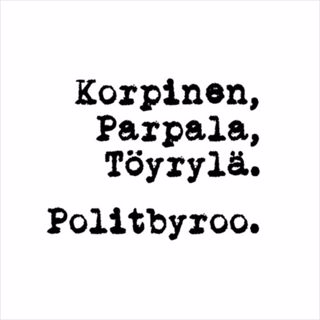7MS #317: Interview with Justin McCarthy of StrongDM
Today's interview features Justin McCarthy, CTO and cofounder of StrongDM, which offers both commercial and open source tools (like Comply) to help customers with SOC compliance. Justin schooled me (in a nice way) about a lot of things, including: What SOC and the various SOC types are all about What SOC compliance costs What to look for in selecting a good auditor Tools that can help companies make SOC compliance efforts go more smoothly
5 Heinä 201848min

7MS #316: How to Succeed in Business Without Really Crying - Part 3
In this episode I wanted to give you some cool/fun updates as it relates to 7MS the business! Specifically: A new member of the 7MS team (kinda!) The weird and varied projects I'm working on Upcoming podcast sponsors (probably in July) 7MS has a "real" office coming soon to the southern metro of MN (hopefully!)
28 Kesä 201822min

7MS #315: Creating a Personal DR Plan - Part 2
As a continuation of last week's episode I'm now making a bit of progress in finding a good backup solution that protects USB backups both at rest and when pumped up to the cloud. I mentioned I've been using BackBlaze for backups (not a sponsor), and they allow you to backup USB drives as long as they're connected at least once every 30 days. That's cool. However, many of my USB drives are not encrypted, and I want to protect myself in the off chance that someone breaks in and steals all my stuff while those unencrypted drives are connected. My BackBlaze backup PC is just a little dinky box running Windows 10 Home, so I don't have access to BitLocker. I was gonna drop the ~$100 for the Windows 10 Pro upgrade, but I coincidentally was doing an endpoint security product evaluation at the same time, and so I grabbed a copy of ESET's DESLock (also not a sponsor) because it was on sale. Where I'm stuck now is that the USB drives are unlocked, and yet for some reason BB can't properly back them up. I've got a ticket into their support folks, and will update you once we get to part 3 of this miniseries.
21 Kesä 201811min

7MS #314: Creating a Personal DR Plan
You probably create DR plans for your business (or help other companies build them), but have you thought about creating one for yourself? Yeah, I know it's grim to think about "What will my loved ones do to get into my accounts, backups, photos, social media accounts..." but it's probably not a bad idea to prepare for that (spoiler alert: we all die at some point). Today I talk about how I'm beginning to build such a plan so my wife can take over for my/our online accounts. This plan includes: A "here's how I run all our technology" Google doc with domains I have registered, their expiration date, what their function is, etc. A how-to guide on restoring data from our online backup solution Implementation of a password manager
13 Kesä 201815min

7MS #313: Push-Button Domain Admin Access
As I was preparing for my Secure 360 talk a month or so ago, I stumbled upon this awesome article which details a method for getting Domain Admin access in just a few minutes - without cracking passwords or doing anything else "loud." The tools you'll need are: PowerShell Empire DeathStar Responder Ntlmrelayx I've written up all the steps in a gist that you can grab here. Enjoy!
7 Kesä 201818min

7MS #312: OFF-TOPIC - Boxing a Cat
It has been a heck of a week (in a good way), and I'm taking a break from security so you can help me untangle a mystery that's been wrapped around my brain for years. I need you to help me figure out what this dude meant when he said that something was as frustrating "as boxing a cat." P.S. if you hate off-topic episodes no worries! We'll be back to our regularly scheduled security program next week!
30 Touko 201818min

7MS #311: How to Build a Cuckoo Sandbox
This week I dove into building a Cuckoo Sandbox for malware analysis. There are certainly a ton of posts and videos out there about it, but this entry called Painless Cuckoo Sandbox Installation caught my eye as a good starting point. This article got me about 80% of the way there, and the last 20% proved to be problematic. I got some additional answers from the Cuckoo documentation but still left some answers to be desired. Through a lot of Googling, banging my head against the wall and looking at the GitHub issues list, I finally got everything working. I've taken my entire build process and included it as a gist here. Enjoy!
24 Touko 201815min

7MS #310: Secure the Radio Commercials
Last week I was in the recording studio to record three 7MS commercials aimed at churches. The goal was to educate them on some security topics and close with a "hook" to contact 7MS for help securing your church. The commercials themselves are embedded in this episode so please have a listen and let me know what you think! I'll also let you know (via the podcast) when these commercials hit the air. It's likely the station won't air in your area, but you can catch it on the interwebs if you so desire (thanks again for your support, mom).
18 Touko 201812min