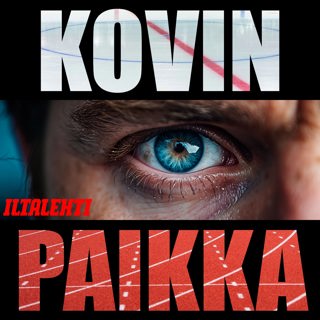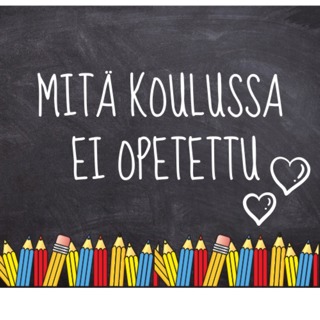7MS #657: Writing Rad Security Documentation with Retype
Hello friends! Today we’re talking about a neat and quick-to-setup documentation service called Retype. In a nutshell, you can get Retype installed on GitHub pages in about 5 minutes and be writing beautiful markdown pages (with built-in search) immediately. I still absolutely love Docusaurus, but I think Retype definitely gives it a run for its money.
10 Tammi 20min

7MS #656: How to Succeed in Business Without Really Crying - Part 21
Happy new year friends! Today we talk about business/personal resolutions, including: New year’s resolution on the 7MinSec biz side to have a better work/life balance New training offering in the works Considering Substack as a communications platform A mental health booster that I came across mostly by accident
3 Tammi 45min

7MS #655: Happy Hacking Holidays
Today we’re doing a milkshake of several topics: wireless pentest pwnage, automating the boring pentest stuff with cursor.ai, and some closing business thoughts at 7MinSec celebrates its 7th year as a security consultancy. Links discussed today: AWUS036ACH wifi card (not my favorite anymore) Panda PAU09 N600 (love this one!) The very important Github issue that helped me better understand BPFs and WPA3 attacks TrustedSec article on WPA3 downgrade attacks
30 Joulu 202458min

7MS #654: Tales of Pentest Pwnage – Part 67
Today we’ve got some super cool stuff to cover today! First up, BPATTY v1.4 is out and has a slug of cool things: A whole new section on old-school wifi tools like airmon-ng, aireplay-ng and airodump-ng Syntax on using two different tools to parse creds from Dehashed An updated tutorial on using Gophish for phishing campaigns The cocoa-flavored cherry on top is a tale of pentest pwnage that includes: Abusing SCCM Finding gold in SQL configuration/security audits
13 Joulu 202441min

7MS #653: How to Succeed in Business Without Really Crying – Part 20
Hey friends, today we’re talking about tips to effectively present your technical assessment to a variety of audiences – from lovely IT and security nerds to C-levels, the board and beyond!
6 Joulu 202449min

7MS #652: Securing Your Mental Health - Part 6
Today’s episode talks about some things that helped me get through a stressful and hospital-visit-filled Thanksgiving week, including: Journaling Meditation (An activity I’m ashamed of but has actually done wonders for my mental health)
2 Joulu 202441min

7MS #651: Tales of Pentest Pwnage – Part 66
Hey friends, we’ve got a short but sweet tale of pentest pwnage for you today. Key lessons learned: Definitely consider BallisKit for your EDR-evasion needs If you get local admin to a box, enumerate, enumerate, enumerate! There might be a delicious task or service set to run as a domain admin that can quickly escalate your privileges!
22 Marras 202431min

7MS #650: Tales of Pentest Pwnage - Part 65
Oooooo, giggidy! Today is (once again) my favorite tale of pentest pwnage. I learned about a feature of PowerUpSQL that helped me find a “hidden” SQL account, and that account ended up being the key to the entire pentest! I wonder how many hidden SQL accounts I’ve missed on past pentests….SIGH! Check out the awesome BloodHound gang thread about this here. Also, can’t get Rubeus monitor mode to capture TGTs to the registry? Try output to file instead: rubeus monitor /interval:5 /nowrap /runfor:60 /consoleoutfile:c:\users\public\some-innocent-looking-file.log In the tangent department, I talk about a personal music project I’m resurrecting to help my community.
15 Marras 202453min