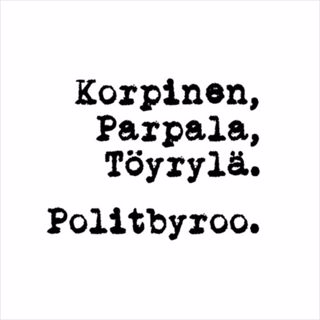7MS #176: DIY SSH Honeypot with Cowrie
Check out the show notes here: https://7ms.us/7ms-176-diy-ssh-honeypot-with-cowrie-2/
12 Huhti 20168min

7MS #175: Infosec News and Links Roundup
Show notes are here: https://7ms.us/7ms-175-infosec-news-and-links-roundup/
1 Huhti 201613min

7MS #174: DIY SSH Honeypot with Kippo - Part 2
Show notes here: https://7ms.us/7ms-174-diy-ssh-honeypot-with-kippo-part-2/
31 Maalis 20168min

7MS #173: DIY SSH Honeypot with Kippo
Show notes here: https://7ms.us/7ms-173-diy-ssh-honeypot-with-kippo/
29 Maalis 20168min

7MS #172: Infosec News and Links Roundup
Show notes here: https://7ms.us/7ms-172-infosec-news-and-links-roundup/
29 Maalis 201612min

7MS #171: OFF-TOPIC - Easter Music
Show notes (actually, MUSIC notes in this case) can be found here: https://7ms.us/7ms-161-off-topic-easter-music/
24 Maalis 201610min

7MS #170: Pentesting in a Vacuum - Part 3
Show notes are here: https://7ms.us/7ms-170-pentesting-in-a-vacuum-part-3/
22 Maalis 201610min

7MS #169: Infosec News and Links Roundup
Show notes are here: https://7ms.us/7ms-169-infosec-news-and-links-roundup/
19 Maalis 201610min