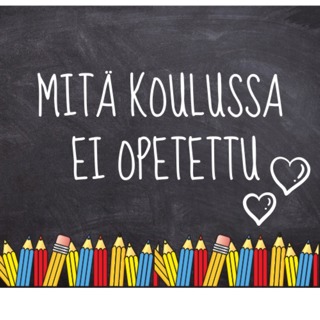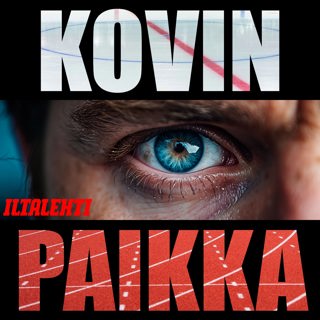7MS #7: External Vulnerabilities that Byte (audio)
Episode lucky #7!!! In this episode I talk about external network vulnerabilities that we see in many of our assessments – some of which are pretty easy to clear up. Download: Episode 7: External Vulnerabilities that Byte (audio) Show notes: RC4 – a risk that we find just about anywhere SSL is used, but in…
15 Maalis 20147min

7MS #6: Fun Firewall Rules – part 2 (audio)
In this episode I continue talking about some basic firewall rules that many organizations don’t have in place. Download: Episode 6: Fun Firewall Rules – part 2 (audio) Show notes: Limit outbound DNS requests to just the ISP servers (or whatever external servers you use). Anytime a firewall rule is changed, perform a vulnerability scan…
8 Maalis 20147min

7MS #5: Fun Firewall Rules – part 1 (audio)
In this episode I talk about some basic firewall rules that many organizations don’t have in place. Download: Episode 5: Fun Firewall Rules – part 1 (audio) Show notes: Block outbound port TCP 25 for all devices except your mail server(s). If you use a third party mail filter like Postini or Securence, ensure that…
1 Maalis 20147min

7MS #4: Patch Strategies: Part Deux (audio)
In this episode I continue talking about some dos and donts of patch strategies – this time talking about enterprise level gear. Download: Episode 4: Patch Strategies: Part Deux (audio) Show notes: There are often two trains of thought in regards to enterprise gear patching (like routers, switches, firewalls). 1. If it ain’t broke, don’t…
22 Helmi 20146min

7MS #3: Patch Strategies: Part 1 (audio)
In this episode I talk about some trends (and problems) we’re seeing on the patching front – specifically OS and third-party apps. Download: Episode 3: Patch Strategies: Part 1 (audio) Show notes: Most organizations have the Microsoft side of the house patched well – but the third party apps (Java/Flash/Reader/etc.)? Not so much…but that’s just…
13 Helmi 20147min

7MS #2: The Importance of Logging and Alerting! (audio)
In this episode I talk about how a client of ours learned a hard lesson: that the lack of logging/alerting makes for a pretty miserable investigation after they were breached. Download: Episode 2: The Importance of Logging and Alerting! (audio) Show notes: Public-facing terminal servers without 2FA basically have a sign on their back that…
1 Helmi 20147min

7MS #1: Epic Introduction! (audio)
In this episode, I talk about the inspiration behind the 7MS podcast and my vision for it going forward. (Admittedly, my ulterior motive is to use this intro episode to figure out how in the heck to get this podcast submitted and visible on iTunes :-). Download Episode 1: Epic Introduction to 7MS (MP3) I’ll…
1 Helmi 20147min