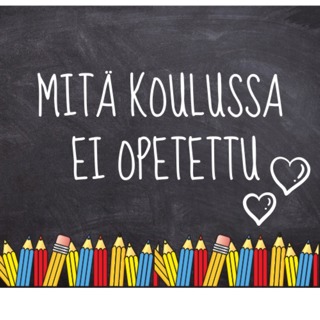7MS #600: First Impressions of Using AI on Penetration Tests
Hey friends, today I share my experience working with ChatGPT, Ollama.ai, PentestGPT and privateGPT to help me pentest Active Directory, as well as a machine called Pilgrimage from HackTheBox. Will AI replace pentesters as we know them today? In my humble opinion: not quite yet. Check out today's episode to hear more, and please join me on Wednesday, December 6 for my Webinar on this topic with Netwrix called Hack the Hackers: Exploring ChatGPT and PentestGPT in Penetration Testing!
1 Joulu 202322min

7MS #599: Baby's First Responsible Disclosure
Today we talk about our first experience working through the responsible disclosure process after finding vulnerabilities in a security product. We cannot share a whole lot of details as of right now, but wanted to give you some insight into the testing/reporting process thus far, which includes the use of: BulletsPassView MITMsmtp mitmproxy
25 Marras 202338min

7MS #598: Hacking Billy Madison - Part 4
Today our good buddy Paul and I keep trying to hack the VulnHub machine based on the movie Billy Madison (see part 1 and 2 and 3). In today's final chapter, Paul and I: Find Eric's secret SSH back door Locate and decrypt a hidden file with Billy's homework Build wordlists with cewl Save Billy from the evil clutches of Eric Gordon!!!
17 Marras 202324min

7MS #597: Let's JAMBOREE (Java-Android-Magisk-Burp-Objection-Root-Emulator-Easy) with Robert McCurdy
Today we had a blast talking with Robert McCurdy about JAMBOREE (Java-Android-Magisk-Burp-Objection-Root-Emulator-Easy)! JAMBOREE allows you to quickly spin up a portable Git/Python/Java environment and much more! From a pentesting POV, you can whip up an Android pentesting environment, BloodHound/SharpHound combo, Burp Suite...the list goes on!
11 Marras 202332min

7MS #596: How to Succeed in Business Without Really Crying - Part 13
After about a year break (last edition of this series was in October, 2022, we're back with an updated episode of How to Succeed in Business Without Really Crying. We cover: Why we're not planning on selling the business any time soon Fast Google Dorks Scan Using ProtonVPN via command line Our pre first impressions of a pentesting SaaS tool you've almost definitely heard of
4 Marras 202331min

7MS #595: Choosing the Right XDR Strategy with Matt Warner of Blumira
Today we're joined by Matt Warner of Blumira (remember him from episodes #551 and #529 and #507?) to talk about choosing the right XDR strategy! There's a lot to unpack here. Are EDR, MDR and XDR related? Can you get them all from one vendor - and should you? Do you run them on-prem, in the cloud, or both? Join us as Matt answers these questions and more!
31 Loka 20231h 3min

7MS #594: Using PatchMyPC to Auto-Update Pentest Dropboxes
Today we're talking about how you can use PatchMyPc to keep your home PC and/or pentest dropbox automatically updated with the latest/greatest patches!
23 Loka 202329min

7MS #593: Hacking Billy Madison - Part 3
Hey friends, today my Paul and I kept trying to hack the VulnHub machine based on the movie Billy Madison (see part 1 and 2). In our journey we learned some good stuff: Port knocking is awesome using utilities like knock: /opt/knock/knock 10.0.7.124 1466 67 1469 1514 1981 1986 Sending emails via command line is made (fairly) easy with swaks: swaks --to eric@madisonhotels.com --from vvaughn@polyfector.edu --server 192.168.110.105:2525 --body "My kid will be a soccer player" --header "Subject: My kid will be a soccer player" You could also use telnet and do this command by command - see this article from Black Hills Information Security for more info. Hyda works good for spraying FTP creds: hydra -l user -P passlist.txt ftp://192.168.0.1 Check out my quick cheat sheet about bettercap (see episode #522) for some syntax on extracting WPA handshake data from cap files: # ...it looks like the new standard hash type might be m22000 per this article (https://hashcat.net/forum/thread-10253.html). In that case, here's what I did on the pcap itself to get it ready for hashcat: sudo /usr/bin/hcxpcapngtool -o readytocrack.hc22000 wifi-handshakes.pcap # Then crack with hashcat! sudo /path/to/hashcat -m22000 readytocrack.hc2000 wordlist.txt
15 Loka 202338min