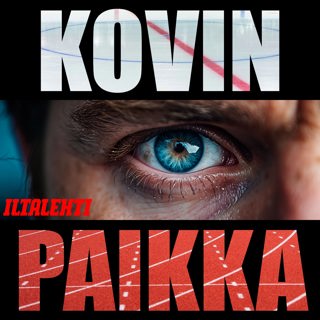7MS #30: Managing Privileged Accounts (audio)
Most organizations I talk to have no idea where their privileged accounts are used across the network. I recently saw a demo of a solution called CyberArk, which seems to address that problem. Download: 7MS #30: Managing Privileged Accounts (audio)
18 Loka 20147min

7MS #29: Follow Up Then (audio)
This isn't necessarily related to security, but it's about one of my favorite tools to keep my todos organized: FollowUp Then! Download: 7MS #29: Follow Up Then (audio)
11 Loka 20147min

7MS #28: Infosec for Kids? (audio)
This is more of a random, wondering aloud type of episode as I think about raising my kids with infosec in mind. Specifically, what's life going to be like for them growing up in an Internet-soaked world where there are constantly text/video/photos of them going online – to stay forever? Download: 7MS #28: Infosec for Kids?…
27 Syys 20147min

7MS #27: Backing Up with CrashPlan (audio)
Hey, when it comes to backups…uh…you should have them! This is a NON-endorsed/sponsored episode about my personal favorite backup service called CrashPlan. Download: 7MS #27: Backing Up with Crashplan (audio)
20 Syys 20147min

7MS #26: The Importance of Training and Awareness (audio)
Training and awareness – specifically as it relates to infosec – is something companies can't spend enough $ on. But from my experience, not enough of them are making this a front-burner priority. This episode talks about one topic I'm particularly passionate about. I call it "How not to click on bad stuff." Download: 7MS #26:…
13 Syys 20147min

7MS #25: Writing Better Pentest Reports (audio)
This episode talks about some pointers, tools and tips towards writing better pentest reports. Download: 7MS #25: Writing Better Pentest Reports (audio)
23 Elo 20148min

7MS #24: Why Wireless Scares Me (audio)
This episode is all about why you should (probably not) use wireless hotspots, and keeping yourself safe in general when surfing the Web. Download: 7MS #24: Why Wireless Scares Me (audio)
16 Elo 20147min

7MS #23: OSCP – part 2 (audio)
In this episode I talk more about my adventures with OSCP and Offensive Security! . Download: 7MS #23: OSCP – part 2 (audio) Show notes: I recommend documenting ALL the exercises in the PDF. My understanding is that extra effort could be rewarded if you don't do so hot on your final exam. Buffer overflows make…
9 Elo 20147min