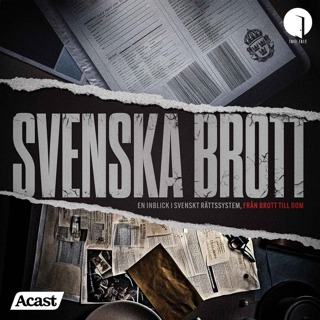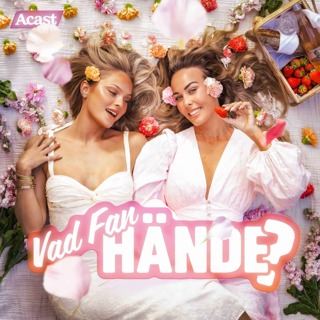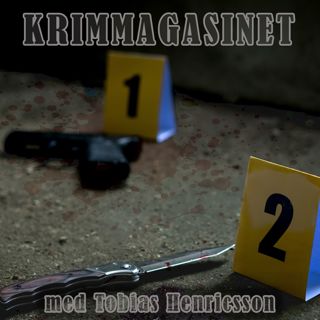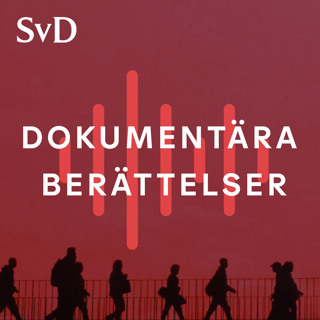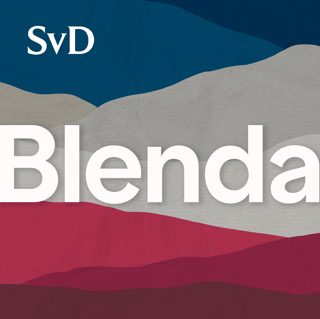7MS #154: Friday Infosec News and Links Roundup
Episode show notes are here: https://7ms.us/7ms-154-friday-infosec-news-and-links-roundup/.
12 Feb 201613min

7MS #153: OFF-TOPIC - Ex Machina (and special musical guest)
Today's episode is a movie review of Ex Machina (how the FRICK do you pronounce that?) and closes out with special musical guest, Sweet Surrender!
10 Feb 201611min

7MS #152: Review of the Almond 2015 Wireless Router
This is a mini-review of the Almond 2015 router by Securifi. This is NOT a paid advertisement or endorsement. I just happen to REALLY like this little router.
8 Feb 201610min

7MS #151: Friday Infosec News and Links Roundup
Here are some of my favorite stories and links for this week! Training opportunities NMAP course from Udemy - $24 for a limited time (I think) How to handle the the thoughtless compliance zombie hordes - by BHIS is coming up Tuesday February 16th from 2-3 ET. The price is free! Pivot Project touts itself as "a portfolio of interesting, practical, enlightening, and often challenging hands-on exercises for people who are trying to improve their mastery of important cybersecurity skills. News It is absurdly easy for attackers to destroy your Web site in 10 minutes. Secure your home network better using advice from the SANS Ouch! newsletter. Chromodo (part of Comodo's Internet Security)disables same-origin policy which basically disables Web security. Wha?! Virus total now looks at firmware images as well. We can soon wave goodbye to Java in the browser forever!. Kinda. Tools Here's a nice SSL/TLS-checking checklist for pentesters. Kali is moving to a rolling release configuration pretty soon. Update yours before April 15!
5 Feb 201611min

7MS #150: OFF-TOPIC-Bone Tomahawk / Goodnight Mommy / Comedy Loves Misery
Preview16 wordsIn today's off-topic episode I review the following movies: Bone Tomahawk Goodnight Mommy Misery Loves Comedy
3 Feb 201610min

7MS #149: Securing Your Life - Part 3
This episode continues the series on securing your life - making sure all the security stuff related to your life is in order. Today we're particularly focusing on preparing to travel. What if (God forbid) the plane goes down? Who has access to your money, passwords, etc.?
1 Feb 20168min

7MS #148: OFF-TOPIC - Apple Watch Review
Yep, there are tons of people/blogs/magazines/children/pets who have provided reviews of the Apple Watch. This is mine.
28 Jan 20169min

7MS #147: DIY Hosted Mutillidae
In this episode I talk about how to build a cheap hosted Mutillidae server to safely hack away on while keeping other Internet prowlers out. Here are the basic commands to run to lock down the Digital Ocean droplet's iptables firewall: *Flush existing rules* **sudo iptables -F** *Allow all concurrent connections* **sudo iptables -A INPUT -m conntrack --ctstate ESTABLISHED,RELATED -j ACCEPT** *Allow specific IPs/hosts to access port 80* **sudo iptables -A INPUT -p tcp -s F.Q.D.N --dport 80 -m conntrack --ctstate NEW,ESTABLISHED -j ACCEPT** *Allow specific IPs/hosts to access port 22* **sudo iptables -A INPUT -p tcp -s F.Q.D.N --dport 22 -m conntrack --ctstate NEW,ESTABLISHED -j ACCEPT** *Block all other traffic:* **sudo iptables -P INPUT DROP** *Provide the VPS loopback access:* **sudo iptables -I INPUT 1 -i lo -j ACCEPT** *Install iptables-persistent to ensure rules survive a reboot:* **sudo apt-get install iptables-persistent** *Start iptables-persistent service* **sudo service iptables-persistent start** *If you make iptables changes after this and they don't seem to stick, do this:* **sudo iptables-save > /etc/iptables/rules.v4** See this Digital Ocean article for more information.
26 Jan 20168min