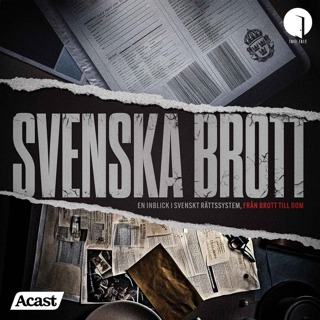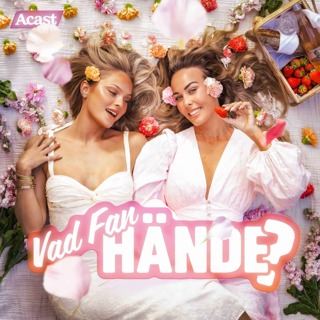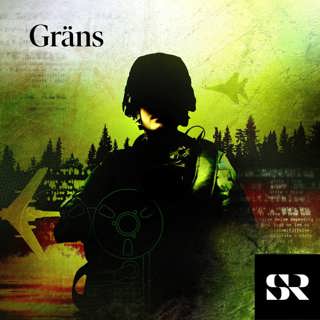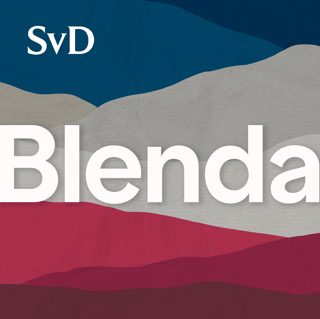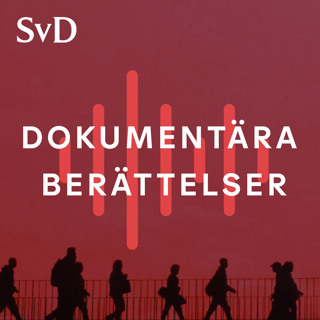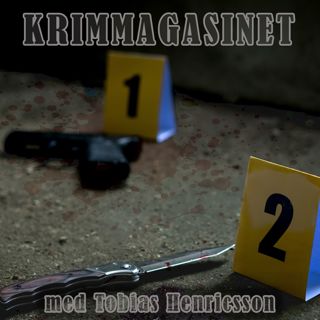7MS #112: This is Sparta!
This episode is about one of my favorite enumeration tools called Sparta - it's built right into Kali 2. And maybe it was in Kali 1 and I totally missed it. But whatevs. I'm happy to have found it now!
25 Nov 20158min

7MS #111: Hacking WPA Enterprise-Part 2
The thrilling (?) conclusion of my experience hacking WPA Enterprise.
20 Nov 20156min

7MS #110: Hacking WPA Enterprise-Part 1
This episode is about my experience hacking WPA enterprise. Huge mega tiger uppercut thanks to this site for giving me the fixes I needed to get this working on Kali2! https://warroom.securestate.com/index.php/evil-twin-attack-using-hostapd-wpe/
17 Nov 20158min

7MS #109: OFFTOPIC-It Follows and Backcountry
Movie reviews of It Follows and Backcountry.
13 Nov 20157min

7MS #108: I'm Going to PWAPT!-Part 2
Here's part 2 (of probably several to come) about my experience with PWAPT (Practical Webapp Pentesting) training last week!
11 Nov 201510min

7MS #107: I'm Going to PWAPT!
Hey I'm going to PWAPT this week (http://www.eventbrite.com/e/practical-web-application-penetration-testing-with-tim-tomes-lanmaster53-tickets-16718889649), so in this episode I talk about that...and how I'll probably be too info-overloaded to record anything on Thursday :-). Oh, and I had a fun Web app pentest this week that I wanted to share some fun bits on.
3 Nov 20157min

7MS #106: A Day in the Life of an Information Security Analyst
A listener wrote in asking some questions about "a day in the life of" a security analyst, so here's my best stab at it!
30 Okt 201510min

7MS #105: OFFTOPIC-Big Bag of Random Sauce
Today's totally random episode covers: 1. How bad does this podcast's logo suck? 2. Does this podcast need a theme song? 3. Some interesting training I'm taking next week. 4. The Walking Dead - who should die? 5. Metal Gear Solid and my personal godmode strategy.
28 Okt 20159min