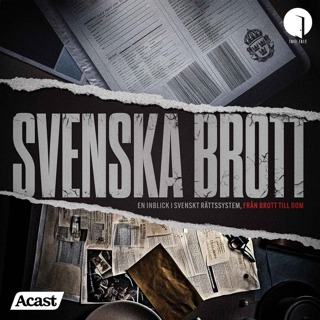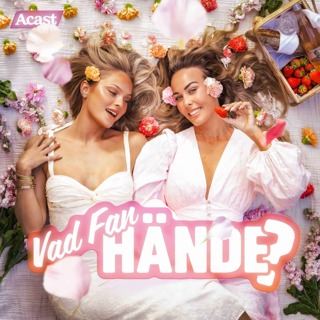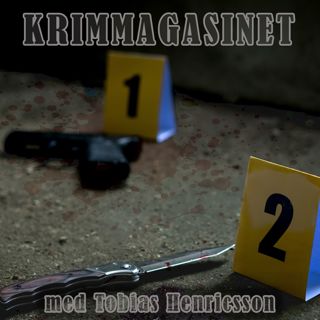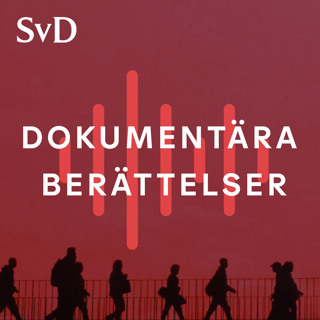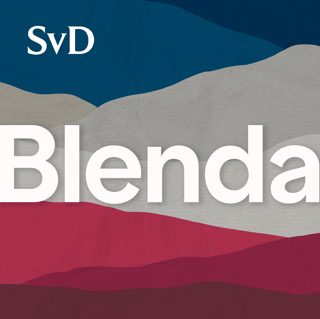7MS #627: Migrating from vCenter to Proxmox – Part 2
Hey friends, today we continue our series all about migrating from VMWare to the world Proxmox! Specifically: Getting my first Proxmox-based NUCs out in the field for live engagements! Pulling the trigger on two bare-metal Proxmox servers to eventually replace my vCenter environment. OVHCloud made it super easy to to add Proxmox to those bare-metals with a simple wizard. I couldn’t figure out how to get a Proxmox VM as the main firewall for the whole Proxmox node, but it turns out it helps to RTFM. When getting a bare-metal OS/hypervisor installed, be careful in that the provider may leave the management ports of that host open to the whole world. In OVH’s case, they have a software firewall that can be tuned so that, for example, only you can hit the management ports for the box. Getting VLANs setup is a snap once the virtual hardware stuff is in place.
10 Juni 202435min

7MS #626: Web Pentesting Pastiche
Hey friends, today we’ve got a security milkshake episode about Web app pentesting. Specifically we talk about: Burp Suite Enterprise Caido – a lightweight alternative to Burp wfuzz – Web fuzzer. Using a proxy:wfuzz -c -z file,/usr/share/wfuzz/wordlist/Injections/XSS.txt –sc 200 “https://somedomain.com/shopping?&qty=%2FUZZ” -p 10.0.7.11:8080 KNOXSS – for XSS testing – pairs nicely with this wrapper: https://github.com/xnl-h4ck3r/knoxnl In the tangent dept, I moan about how I hate some things about Proxmox but am also starting to love it. In the tangent #2 department, I talk about tinnitus and acupuncture!
31 Maj 202450min

7MS #625: A Peek into the 7MS Mail Bag - Part 4
Road trip time! I’ve been traveling this week doing some fun security projects, and thought all this highway time would be a perfect opportunity to take a dip into the 7MS mail bag! Today’s questions include: How do you price internal network penetration tests? Have you ever had to deal with a difficult client situation, and how did you resolve it? Are you done going after certs? Spoiler: no – I’m interested in doing the XINTRA labs (not sure if it includes a cert) Do you provide managed services or just stick with more “one and done” assessment work? You said the “smart business people” tell you to form reseller partnerships, otherwise you’re leaving money on the table – so why don’t you? I’m thinking of starting my own cybersecurity consultancy – what type of insurance do I need to protect me in case of a digital “oops?”
24 Maj 202444min

7MS #624: Tales of Pentest Pwnage – Part 57
Today’s tale of pentest pwnage is all about my new favorite attack called SPN-less RBCD. We did a teaser episode last week that actually ended up being a full episode all about the attack, and even step by step commands to pull it off. But I didn’t want today’s episode to just be “Hey friends, check out the YouTube version of this attack!” so I also cover: Our first first impressions of Burp Enterprise Why I have a real hard time believing you have to follow all these steps to install Kali on Proxmox
17 Maj 202429min

7MS #623: Prelude to a Tale of Pentest Pwnage
Today’s prelude to a tale of pentest pwnage talks about something called “spnless RBCD” (resource-based constrained delegation). The show notes don't format well here in the podcast notes, so head to 7minsec.com to see the notes in all their glory.
10 Maj 202424min

7MS #622: Migrating from vCenter to Proxmox - Part 1
Sadly, the Broadcom acquisition of VMWare has hit 7MinSec hard – we love running ESXi on our NUCs, but ESXi free is no longer available. To add insult to injury, our vCenter lab at OVHcloud HQ got a huge price gouge (due to license cost increase; not OVH’s fault). Now we’re exploring Proxmox as an alternative hypervisor, so we’re using today’s episode to kick off a series about the joys and pains of this migration process.
5 Maj 202416min

7MS #621: Eating the Security Dog Food - Part 6
Today we revisit a series about eating the security dog food – in other words, practicing what we preach as security gurus! Specifically we talk about: We’re going to get a third-party assessment on 7MinSec (the business) Tips for secure email backup/storage Limiting the retention of sensitive data you store in cloud places
26 Apr 202423min

7MS #620: Securing Your Mental Health - Part 5
Today we’re talking about tips to deal with stress and anxiety: It sounds basic, but take breaks – and take them in a different place (don’t just stay in the office and do more screen/doom-scrolling) I’ve never gotten to a place in my workload where I go “Ahhh, all caught up!” so I should stop striving to hit that invisible goal. Chiropractic and back massages have done wonders for the tightness in my neck and shoulders For me, video games where you punch and kick things relieves stress as well (including a specific game that’s definitely not for kids!)
21 Apr 202422min