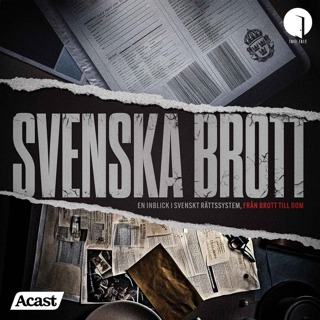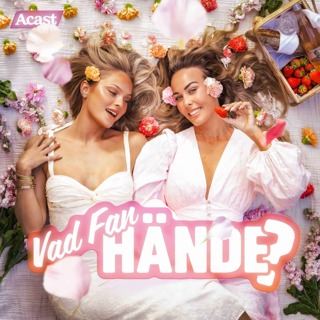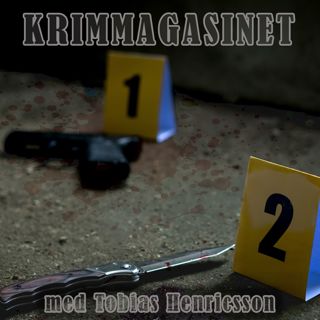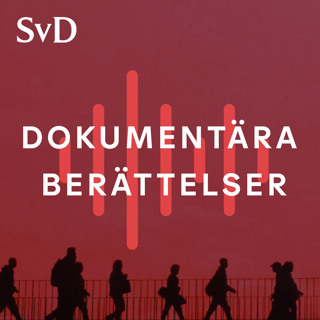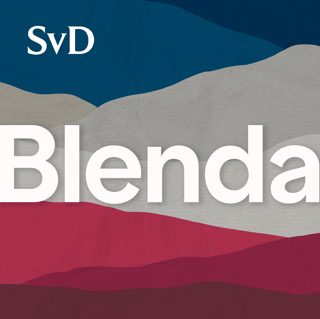7MS #161: DIY Wifi Network Graphing & Dojo Scavenger Vulnerable Webapp
Show notes are here - enjoy! https://7ms.us/7ms-161-diy-wifi-network-graph-and-dojo-scavenger-vulnerable-webapp/
29 Feb 20168min

7MS #160: Infosec News and Links Roundup
Today's show notes are here: https://7ms.us/7ms-160-friday-infosec-news-and-links-roundup/
26 Feb 201612min

7MS #159: OFF-TOPIC - What Size Company is Right for Me? (and a review of the Steve Jobs movie)
Today's show notes are here: https://7ms.us/7ms-159-off-topic-what-size-company-is-right-for-me/
24 Feb 201610min

7MS #158: Pentesting in a Vacuum
Today's swell show notes are at: https://7ms.us/7ms-158-pentesting-in-a-vacuum/
22 Feb 201610min

7MS #157: Infosec News and Links Roundup
Today's show notes are here: https://7ms.us/7ms-157-infosec-news-and-links-roundup/
19 Feb 201611min

7MS #156: OFF-TOPIC - 3 Ways to be a More Connected Parent
Today's show notes: https://7ms.us/7ms-156-off-topic-3-ways-to-be-a-more-connected-parent/
17 Feb 201610min

7MS #155: Million Dollar Pentest Idea, Notepad Tricks and LL Bean Jackets for Dogs
Here are the show notes for today: https://7ms.us/7ms-155-million-dollar-pentest-idea-notepad-tricks-and-ll-bean-jackets-for-dogs/
16 Feb 20169min

7MS #154: Friday Infosec News and Links Roundup
Episode show notes are here: https://7ms.us/7ms-154-friday-infosec-news-and-links-roundup/.
12 Feb 201613min