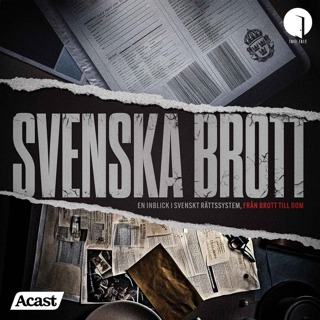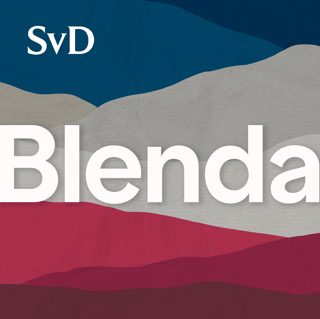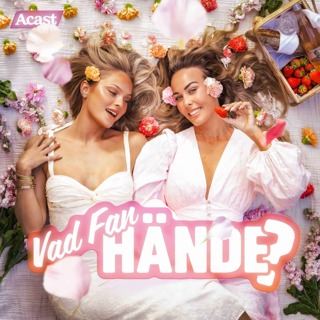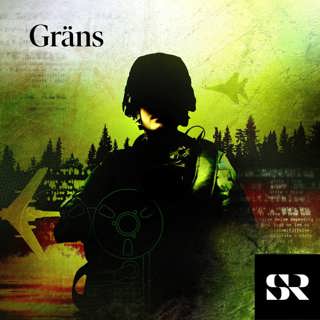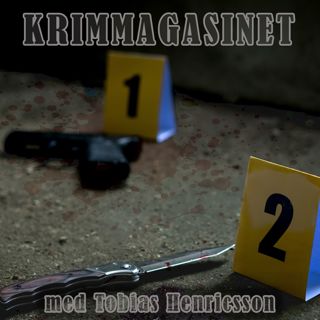7MS #38: OFFTOPIC – Health and Infosec (audio)
Every once in a while I thought it would be fun to go slightly off topic and talk about other stuff I'm interested in. This episode kind of has a tech twist though. I talk about how I use my iPhone and a few apps to stay at least a little bit in shape. 7MS…
17 Jan 20157min

7MS #37: Keimpx (audio)
Ever wanted to pass hashes a whole network at a time? Check out this episode, where I talk about one of my fav new tools called Keipmx. 7MS #37: Keimpx (audio)
10 Jan 20157min

7MS #36: OSCP – Part 5 (audio)
More talk about OSCP goodness. Download: 7MS #36: OSCP – Part 5 (audio)
3 Jan 20157min

7MS #35: OSCP – Part 4 (audio)
This is the 4th thrilling installment in our exciting series about the awesome, challenging, rage-inducing, but ultimately rewarding training and certification called OSCP. Download: 7MS #35: OSCP – Part 4 (audio)
27 Dec 20146min

7MS #34: The Hacker Playbook (audio)
I found a great bit of reading that walks you through the "plays" of hacking – enumeration, exploitation, post-exploitation, etc. It's a great (and affordable) book called The Hacker Playbook. Cheggitowt! Download: 7MS #34: The Hacker Playbook (audio)
14 Nov 20147min

7MS #33: ProXPN (audio)
This episode's all about a cool product called ProXPN that I use to encrypt/anonymize my traffic for various reasons. Not a sponsored episode or anything like that, but I am a fan of this service :-). Download: 7MS #33: ProXPN (audio)
7 Nov 20147min

7MS #32: OSCP – part 3 (audio)
Been a while since I shared an update on OSCP progress. It's going good but…slow. However, I do have one (maybe obvious) tip to share that I hope will save you a ton of time. Download: 7MS #32: OSCP – part 3 (audio)
1 Nov 20147min

7MS #31: Network Detective (audio)
Network Detective is a tool we've been using as kind of an addendum to our full security assessment. It gives some nice, plain-English Excel spreadsheets and Word docs that report on AD health and structure, PC inventory and open ports, AV clients that aren't working right, and a whole lot more. Download: 7MS #31: Network Detective…
25 Okt 20147min