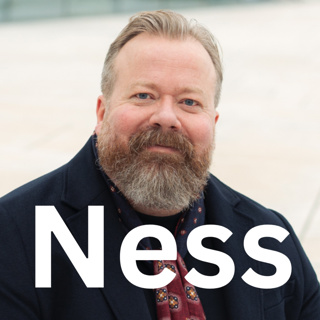7MS #255: PwnPro 101
I'm kicking the tires on the PwnPro which is an all-in-one wired, wireless and Bluetooth assessment and pentesting tool. Upon getting plugged into a network, it peers with a cloud portal and lets you assess and pentest from the comfort of your jammies back at your house! Oh, and did I mention it runs Kali on the back end? Delicious. Today's episode dives into some of what I've been learning about the PwnPro as I run it through its paces at work and warm it up for our first customer assessment...
27 Apr 201710min

7MS #254: Bash Bunny
I've been working with the Bash Bunny for the past few weeks in preparation for a presentation/demo I'm doing in a few weeks. Today I want to talk about what the Bunny is, the cool things it can do, and some of my favorite payloads. Also, I started thinking about what conversation topics spawn from a demo of the Bunny. Specifically, I want to know how people would defend against the Bunny using AD policies, peripheral controls, etc. Check out the Hak5 thread I started about this, as it has got some great ideas.
20 Apr 201710min

7MS #253: Desperately Seeking Service Accounts
Find the show notes here!
13 Apr 20179min

7MS #252: LAPS - Local Administrator Password Solution
Show notes are here.
6 Apr 20178min

7MS #251: Blackholing Malvertising with Pi-Hole
Show notes are here
30 Mar 201710min

7MS #250: The PBS Telethon Episode!
Show notes for today's episode can be found here!
23 Mar 201710min

7MS #249: AlienVault Certified Security Engineer - Part 1
Show notes are here.
16 Mar 20179min

7MS #248: How to Hack the 10 O'clock News
Show notes are here.
9 Mar 201711min