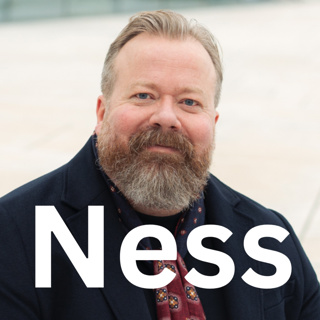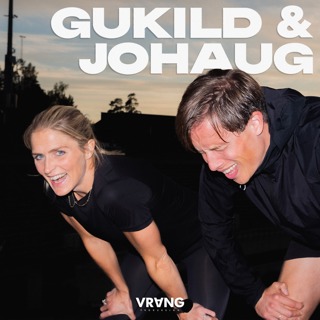7MS #649: First Impressions of Twingate
Today we take a look at a zero-trust / ditch-your-VPN solution called Twingate (not a sponsor but we’d like them to be)! It also doubles nicely as a primary or backup connection for your DIY pentest dropboxes which we’ve talked about quite a bit here. In other news, we’ve moved from Teachable to Coursestack, so if you’ve bought training/ebooks with us before, you should’ve received some emails from us last Friday and can access our new training portal here. (If you THINK you should’ve received enrollment emails from CourseStack and didn’t, drop us a line here.) In the tangent portion of our program, I give a health update on my mom and dad, and talk about some resources I’m exploring to reduce stress and anxiety after what has been a tough week for many of us.
8 Nov 20241h 12min

7MS #648: First Impressions of Level.io
Hey friends, today I’m sharing my first (and non-sponsored) impressions of Level.io, a cool tool for managing Windows, Mac and Linux endpoints. It fits a nice little niche in our pentest dropbox deployments, it has an attractive price point and their support is fantastic.
1 Nov 202440min

7MS #647: How to Succeed in Business Without Really Crying – Part 19
Today we’re talkin’ business – specifically how to make your report delivery meetings calm, cool and collect (both for you and the client!).
25 Okt 202422min

7MS #646: Baby’s First Incident Response with Velociraptor
Hey friends, today I’m putting my blue hat on and dipping my toes in incident response by way of playing with Velociraptor, a very cool (and free!) tool to find evil in your environment. Perhaps even better than the price tag, Velociraptor runs as a single binary you can deploy to spin up a server and then request endpoints to “phone home” to you by way of GPO scheduled task. The things I talk about in this episode and show in the YouTube stream are all based off of this awesome presentation from Eric Capuano, who also was kind enough to publish a handout to accompany the presentation. And on a personal note, I wanted to share that Velociraptor has got me interested in jumping face first into some tough APT labs provided by XINTRA. More to come on XINTRA’s offering, but so far I’m very impressed!
18 Okt 202416min

7MS #645: How to Succeed in Business Without Really Crying - Part 18
Today I do a short travelogue about my trip to Washington, geek out about some cool training I did with Velociraptor, ponder drowning myself in blue team knowledge with XINTRA LABS, and share some thoughts about the conference talk I gave called 7 Ways to Panic a Pentester.
14 Okt 202431min

7MS #644: Tales of Pentest Pwnage – Part 64
Hey! I’m speaking in Wanatchee, Washington next week at the NCESD conference about 7 ways to panic a pentester! Today’s tale of pentest pwnage is a great reminder to enumerate, enumerate, enumerate! It also emphases that cracking NETLM/NETNTLMv1 isn’t super easy to remember the steps for (at least for me) but this crack.sh article makes it a bit easier!
4 Okt 202441min

7MS #643: DIY Pentest Dropbox Tips – Part 11
Today we continue where we left off in episode 641, but this time talking about how to automatically deploy and install a Ubuntu-based dropbox! I also share some love for exegol as an all-in-one Active Directory pentesting platform.
27 Sep 202426min

7MS #642: Interview with Ron Cole of Immersive Labs
Ron Cole of Immersive Labs joins us to talk pentest war stories, essential skills he learned while serving on a SOC, and the various pentest training and range platforms you can use to sharpen your security skills! Here are the links Ron shared during our discussion: VetSec Fortinet Veterans Program Immersive Labs Cyber Million FedVTE
23 Sep 202442min