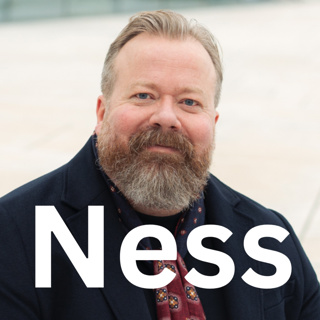7MS #10: Information Security for the Whole Family – part 2 (audio)
In this episode I talk more about some infosec-y things I’m doing on the home front to nurture a security culture (if you will) with my wife and kids. Download: Episode 10: Information Security for the Whole Family – part 2 (audio) Show notes: If you have kids and are considering a tablet for them,…
5 Apr 20147min

7MS #9: Information Security for the Whole Family (audio)
In this episode I talk about how being an infosec guy has ruined my family’s life (well, not really) Download: Episode 9: Information Security for the Whole Family (audio) Show notes: To keep peace in your household, I’d recommend making sweeping network changes when your family members aren’t around (i.e. changing the wifi password :-)…
29 Mar 20147min

7MS #8: CISSP – Is That the Cert for Me? (audio)
In this episode I talk about my experience prepping for the CISSP exam. Download: Episode 8: CISSP – Is That the Cert for Me? (audio) Show notes: I used this book as my primary study tool. It comes with a whole slew of companion materials like a pre-assessment test, flashcards and 3 full practice exams.…
22 Mar 20147min

7MS #7: External Vulnerabilities that Byte (audio)
Episode lucky #7!!! In this episode I talk about external network vulnerabilities that we see in many of our assessments – some of which are pretty easy to clear up. Download: Episode 7: External Vulnerabilities that Byte (audio) Show notes: RC4 – a risk that we find just about anywhere SSL is used, but in…
15 Mar 20147min

7MS #6: Fun Firewall Rules – part 2 (audio)
In this episode I continue talking about some basic firewall rules that many organizations don’t have in place. Download: Episode 6: Fun Firewall Rules – part 2 (audio) Show notes: Limit outbound DNS requests to just the ISP servers (or whatever external servers you use). Anytime a firewall rule is changed, perform a vulnerability scan…
8 Mar 20147min

7MS #5: Fun Firewall Rules – part 1 (audio)
In this episode I talk about some basic firewall rules that many organizations don’t have in place. Download: Episode 5: Fun Firewall Rules – part 1 (audio) Show notes: Block outbound port TCP 25 for all devices except your mail server(s). If you use a third party mail filter like Postini or Securence, ensure that…
1 Mar 20147min

7MS #4: Patch Strategies: Part Deux (audio)
In this episode I continue talking about some dos and donts of patch strategies – this time talking about enterprise level gear. Download: Episode 4: Patch Strategies: Part Deux (audio) Show notes: There are often two trains of thought in regards to enterprise gear patching (like routers, switches, firewalls). 1. If it ain’t broke, don’t…
22 Feb 20146min

7MS #3: Patch Strategies: Part 1 (audio)
In this episode I talk about some trends (and problems) we’re seeing on the patching front – specifically OS and third-party apps. Download: Episode 3: Patch Strategies: Part 1 (audio) Show notes: Most organizations have the Microsoft side of the house patched well – but the third party apps (Java/Flash/Reader/etc.)? Not so much…but that’s just…
13 Feb 20147min